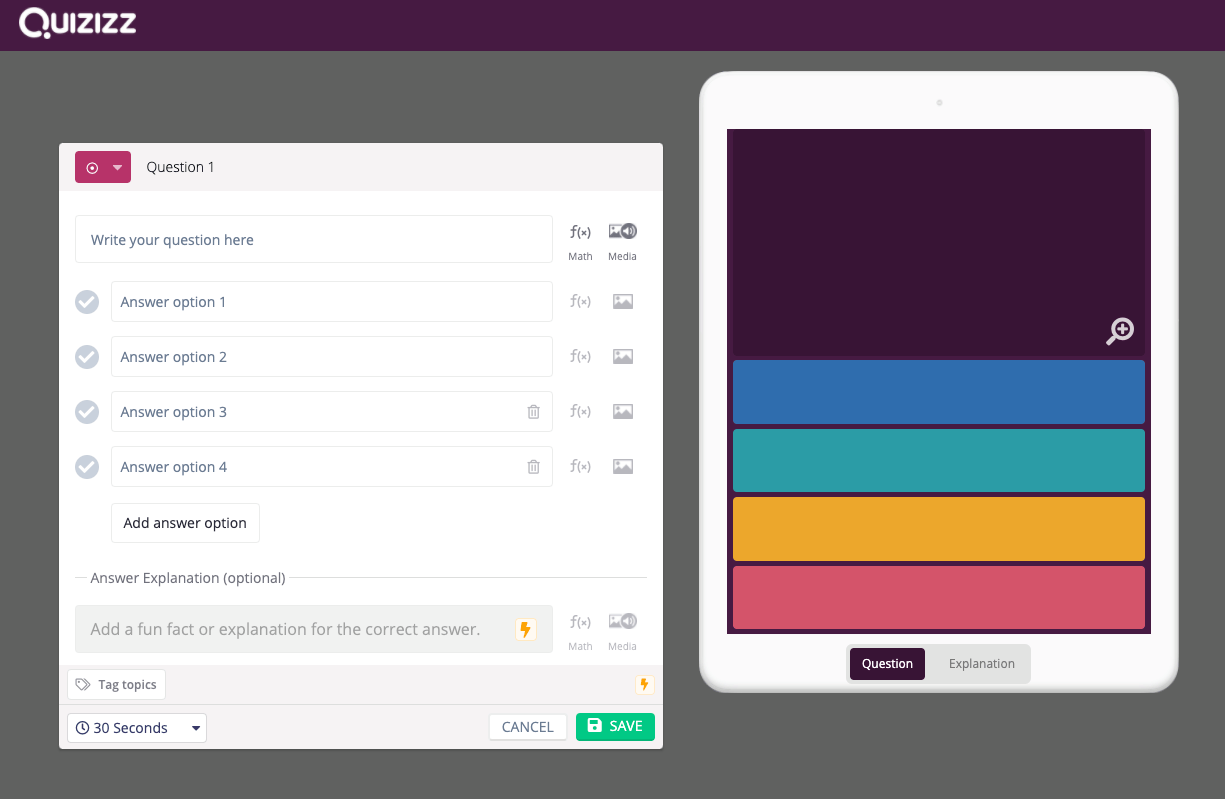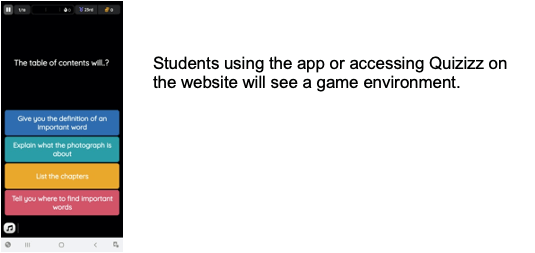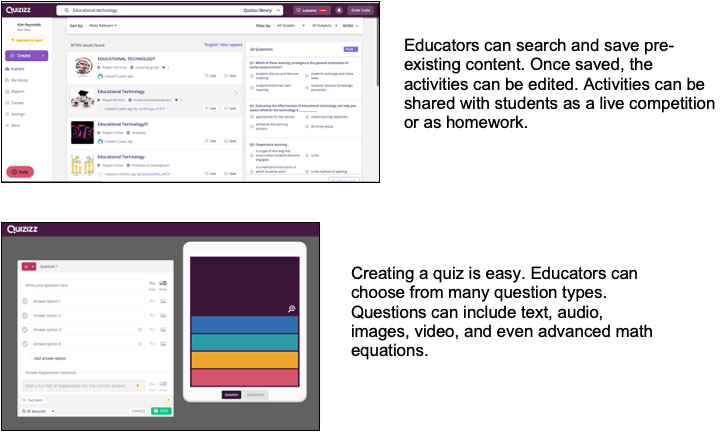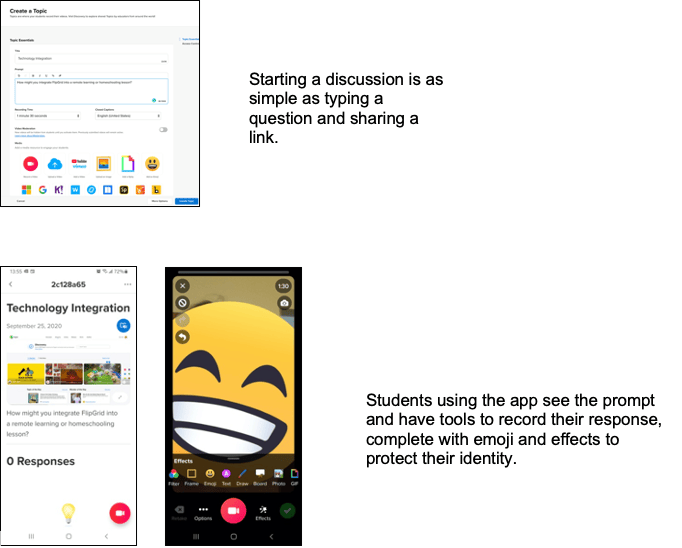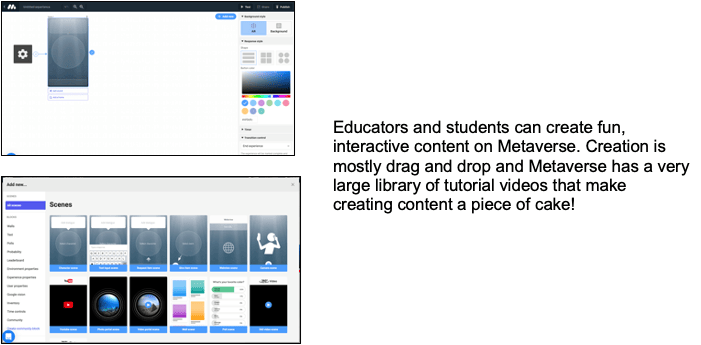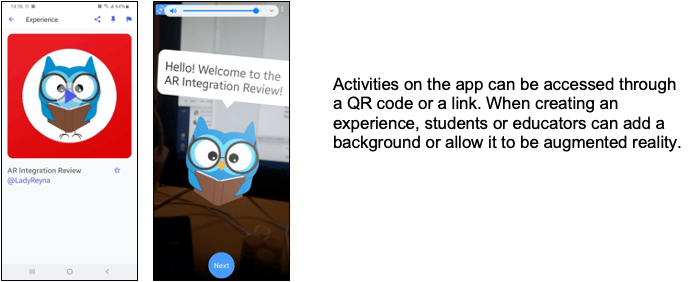In our ever-changing educational world where students are learning from home, learning in a hybrid scenario, how do educators engage students, check for understanding, and fully explore challenging content across different grade levels and subject matters? Educational technology is a great option, but there are so many different tools, it’s often hard to know where to begin.
Students are learning from home, and parents are likely working from home, so distractions are plentiful. They may be distracted by pets, guardians working from home, and might be more interested in playing their video games. How does an educator ensure learning goals are met while keeping students interested? Let’s explore three quick and easy educational technology tools that can help take learning and engagement to the next level.
Quizizz : a fun and interactive way to check for understanding and engagement.
Quizizz is a website and app that allows educators to find or create interactive presentations and game-based assessments. Similar in structure to trivia games that have been popular in restaurants for the last 20 years, Quizizz allows students to demonstrate learning while competing against classmates.
Student privacy can be ensured by pre-creating a list of usernames or numbers that are assigned to students, so only the teacher or creator knows the identity of each competitor. Students join a Quizizz with a simple code and username, no need to share personal information.
The program allows teachers to create reports for grading and artifact retention.
Setting up Quizizz takes as long as writing a multiple-choice quiz.
Take a few minutes to check out this easily navigated quiz on the US Constitution. This is a great example of integrating images into a quiz.
Recommended moments to incorporate into learning: Quizizz is a great way to gamify content review prior to an exam or to check for understanding. Quizizz can be utilized at the beginning of a class as a warm-up or review or the previous days learning, or at the end of the class, similar to an exit ticket.
Flipgrid: empowering learners’ voices through video response.
Whether teaching in the physical classroom or online, ensuring that student voices are heard can be a challenge. Students may be afraid to speak out in front of peers or feel uncomfortable with written responses. Flipgrid enables educators and peers to engage and interact with each student, using short videos. Social media apps have made many students more comfortable with this form of expression than traditional methods used in the classroom.
Educators create discussions online and students join using a QR code or access code to ensure student privacy by not providing personal information.
Students use FlipGrid to record short videos that share their thoughts and ideas on a topic. Classmates can review and share responses. Every student has an opportunity to share their voice.
If students are unable or uncomfortable showing their faces on FlipGrid, they have the option to use emoticons or filters to alter their image.
Set up is fast and simple.
Would you like to experience how students interact with FlipGrid? Record your own response to the following prompt: How might you integrate FlipGrid into a remote learning or homeschooling lesson?
Recommended moments to incorporate into learning: FlipGrid is a great alternative to traditional share-out. Rather than think-pair-share in front of the class, have students think-pair and record a FlipGrid response. Students can use FlipGrid to respond to warm-up or exit ticket prompts. Students can also use FlipGrid to pose their own prompt to the rest of the class and receive feedback.
Metaverse: Students as creators of interactive, augmented reality projects.
If students can imagine it, they can create it in Metaverse.
Metaverse is a website and app that allows the creation of stories (especially choose your own adventure!), scavenger hunts, quizzes, and nearly any other interactive learning opportunity you can think of! The students are the developers of their creations.
Metaverse enables educators to step back and allow students to share their knowledge and ideas through content they create using simple block-like coding.
Getting started with this tool has more of a time investment upfront to get it set up, but Metaverse has an amazing YouTube channel that allows educators and students to quickly learn how to use the many creation assets and tools available.
Want to check out what is possible in Metaverse? Check out this interactive quiz about integrating augmented reality into lessons. You can click the link or scan the QR code to get started. This activity is a good example of some of the interaction tools available to student creators!
Recommended moments to incorporate into learning: The opportunities to integrate Metaverse into a lesson are nearly unlimited because of the powerful tools that allow learners and educators to create a broad variety of experiences, across multiple content areas. Students and teachers can create stories, scavenger hunts, quizzes, presentations; the opportunities for creativity are inspiring. Utilize Metaverse in the place of papers, quizzes, or other traditional ways to check for understanding.
Educational technology should support student learning and allow educators to feel empowered, not overwhelmed. We hope these three interactive and creative tools will help educators increase student engagement in effective and enriching ways!